Hidden Twitter Cards potential
I’m on the team at Twitter that recently added the ability to view images, story summaries, and videos “in a tweet” on Twitter.com, and on the Twitter mobile apps. They did all of this before I joined but it was a big part of the reason that I wanted to work here… there’s tons of potential to play around with.
Twitter Cards (developer docs) have been mentioned and hyped up in some interviews recently as quite a big deal. Which I believe it is (and will continue to be).

But, I actually think there are a lot of things that can be done with the existing photo card integration that people haven’t quite taken full advantage of yet.
Just wanted to write up my thoughts on it in case people weren’t fully aware of all of the possibilities.
Attach more data to your tweet #
The photo card is interesting because it is data that doesn’t necessarily have to be included in your tweet. It can be anything related to the URL that is linked to, and can even include semi-personalized information.
For example, any app or service that you post some kind of check in to probably has a way for you to share that check in on Twitter. That URL probably has some personal information about what you just did, and that information could be turned into an image and attached to your tweet.
Here’s an example: Findings (which powers the cool quote image you see above) is doing this in a really amazing way. They wrote up how they implemented the “quote on a photo” card using a really flexible and interesting tool called phantomjs here. The end result is that the quote appears in the tweet, like this:
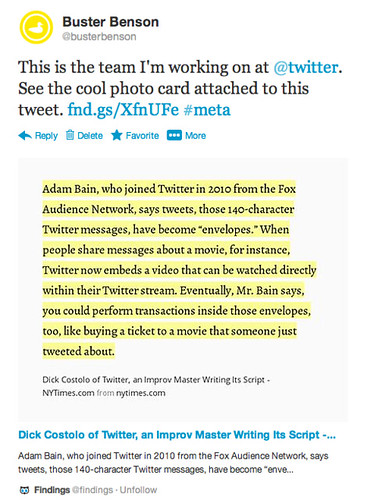
I really want to see more sites thinking about ways to use photo cards to their advantage like this.
For example, imagine tweeting from the following sites/services and getting cool photo cards attached:
- Fitbit added a graph of your steps during a day when you tweeted from their site.
- Nike+ Running added a map of your runs when you finished them.
- WiThings showed a chart of your weight over time when it did the weekly tweet.
- Lift added a cool chart for each of the habits that I checked in on.
- The Eatery added charts about my healthiest and unhealthiest days over the last week.
- Haiku Deck created a preview of the first few slides of the deck when I tweeted about it.
Etc.
I know that I’d personally tweet from apps a lot more if the resulting tweets had more information attached to them like this. Spread the word!